The Sloan Digital Sky Survey, or SDSS, is an international collaboration of scientists gathering data from two telescopes in North and South America to build the most detailed Three-Dimensional Imagery of the Universe ever made. The SDSS has produced deep multi-color images of one third of the sky, and created spectra of more than three million astronomical objects.
SciServer is an NSF-supported project to build a big data platform that brings the computing to the data for extremely large datasets. Using SkyServer with your free SciServer account unlocks additional features.
SciServer hosts the following web-based apps that allow you to query and analyze your data in the cloud.
Voyages is the educational website for the SDSS. Voyages serves up projects, activities, resources, and research experiences for students of all ages that build on data from the Sloan Digital Sky Survey.
SkyServer's Visual Tools make it easy to visualize and explore detailed astronomical data in regions of the sky covered by the Sloan Digital Sky Survey.
- Image List: Generate image cutouts from object positions
- Imaging Search: Form-based query for imaging data
- IR Spectroscopic Search: Form-based query for infrared spectroscopic data
- Spectroscopic Search: Form-based query for spectroscopic data
- Radial Search: Search the sky around a given point
- Rectangular Search: Search the sky in a rectangular region

Navigate, Explore, and Quick Look let you save your results to an online Workbook. Just click Save in Workbook to save your results, and Show Workbook to view your results.

While you are logged into SciServer search forms allow you to save your data to MyDB, your own personal database. From there, your data is available in any SciServer app.

Your MyDB tables can be viewed and downloaded from CasJobs
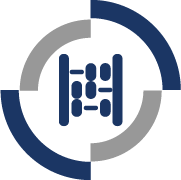
Compute's Jupyter Notebooks enable cloud-based analysis next to your data in the cloud, no downloading required. Use Python, R, and MATLAB to analyze your data in the cloud.
Cross-ID is a simple tool that enables you to perform dynamic cross identifications of SDSS objects against a user defined list.

- Read the documentation on SciServer.
- Report a bug or ask a technical question on the SciServer helpdesk.
- Contact the SDSS helpdesk with science questions: helpdesk@linea.org.br
- Read the SDSS scientific documentation for the latest Data Release at sdss.org
- SQL Search - Submit a freeform SQL (Structured Query Language) query
- Rectangular Search - Search the sky in a rectangular region
- Radial Search - Search the sky around a given point
- Imaging Search - Form-based query on imaging data
- Spectroscopic Search - Form-based query on spectroscopic data
- IR Spectroscopic Search - Form-based query on infrared spectroscopic data
- Schema Browser - Browse database tables, columns, views, and stored procedures in the SDSS and other databases.
- Scrolling Sky -Watch the sky scroll past the SDSS camera during an observation.
- Get Fields - Get SDSS images from the run, camcol, field, and image size.
- Get Spectra - Get SDSS images of spectra by plate and fiber number.
- Get Plates - Get images of spectra by Plate ID.
- CrossID - For running a dynamic cross identifications of SDSS objects.
- SkyQuery CrossMatch - For running a statistical crossmatch against big catalogs with SkyQuery.


